You can borrow eBooks and eAudiobooks from Overdrive or Libby for 7 days, 14 days, or 21 days. It's your choice!
You can also set a default lending period for all items in a given format.
If you're using OverDrive on your computer or laptop, refer to these instructions, which are also available on the OverDrive help page:
How to change your default lending period:
Note: Your new lending period only applies to future checkouts, not titles already checked out.
- In your account, click or tap
 , then select Settings.
, then select Settings.
Under "Lending periods," choose a default lending period for each format. Your settings are saved automatically.
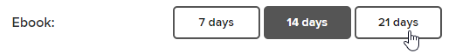
How to change the lending period for an individual title:
- Click or tap BORROW under a title (or on its details page).
If prompted, sign in.
- In the confirmation pop-up, select a lending period from the drop-down. This lending period will be applied to this checkout only.

Note: Lending period options vary by library.
- Click or tap BORROW to borrow the title.
If you're using Libby, refer to these instructions, which are also available on the Libby help page:
Changing the lending period for an individual title:
You can change your loan period for each title when you borrow it.
After you tap BORROW, tap the underlined loan period on the confirmation page. Then, select a new loan period for that title.

When you pick a new loan period, it'll be your default loan period for future checkouts in that format.