Answered By: Reference Staff Last Updated: Mar 24, 2025 Views: 7302
When a hold becomes available for you, you'll receive an email and a notification in your library's OverDrive collection or Libby app.
After you receive your notification you can do one of three things:
- Borrow the title within 3 days if you're ready for it.
- Choose “deliver later” and pass the book to the next person in line. You choose how long to delay delivery. After the “deliver later” date, you will receive the next available copy.
- Cancel the hold if you no longer want the title.
To deliver a hold later in the Libby app:
-
Go to Shelf > Holds.
-
Tap Deliver Later next to the picture of the book.
-
Use the slider to pick a "deliver after" date. After this date, you'll get a copy when someone returns it.
Note: This could mean that you get the title a couple days or weeks after your "deliver after" date. -
Tap Update Hold.
To deliver a hold later in OverDrive:
- Go to your Holds page on your library's OverDrive website.
You'll need to be signed into the site to get to this page. - Select Deliver later next to the title.
- Choose the earliest date you'd like the title to be delivered. After that date, you'll get a copy when the next person returns it.
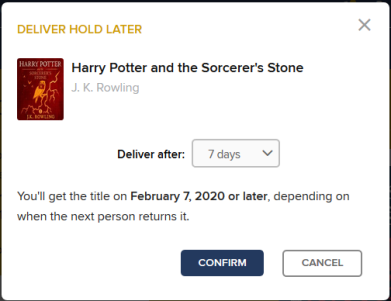
- Select Confirm.
Once you reschedule delivery, you'll see a "Deliver after" notification next to the hold.
You can change your delivery date by selecting Edit hold.
If you take no action on an available hold:
Once per hold, if you take no action:
- The "deliver after seven days" option will be automatically applied at the end of the three-day pickup window.
- You'll stay at the front of the wait list.
- The current copy will go to the next person in line.
If you take no action a second time, your hold will be canceled automatically.
You can also view this video for more information about the Deliver Hold Later feature.
Media
Was this helpful? 0 0
